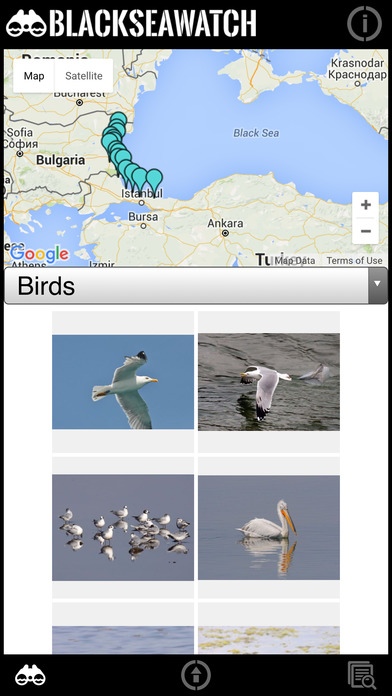Black Sea Watch 1.4
Continue to app
Free Version
Publisher Description
Black Sea is one of the most isolated inland seas in the world. The marine ecosystem is highly fragile due to its isolation and many species are in bad conservation status. Different pressures and threats affect the Black Sea negatively: over fishing, pollution and introduction of invasive alien species, climate change, etc. BLACK SEA WATCH PROJECT is a joint initiative of Green Balkans NGO, Bulgaria and TUDAV Foundation, Turkey aiming to raise public awareness on biodiversity of the Black Sea and what a fragile ecosystem it is. The developed tools mobile app for smart phones and website intend to raise knowledge about the flora and fauna inhabiting the Black Sea and to promote development of citizen science in the region. By collecting and submitting findings you can contribute to study of the occurrence and distribution of species in the Black Sea thus creating sound scientific basis for proposal of relevant conservation measures.
Requires iOS 8.0 or later. Compatible with iPhone, iPad, and iPod touch.
About Black Sea Watch
Black Sea Watch is a free app for iOS published in the Kids list of apps, part of Education.
The company that develops Black Sea Watch is ibrahim kocaalioglu. The latest version released by its developer is 1.4.
To install Black Sea Watch on your iOS device, just click the green Continue To App button above to start the installation process. The app is listed on our website since 2016-07-15 and was downloaded 1 times. We have already checked if the download link is safe, however for your own protection we recommend that you scan the downloaded app with your antivirus. Your antivirus may detect the Black Sea Watch as malware if the download link is broken.
How to install Black Sea Watch on your iOS device:
- Click on the Continue To App button on our website. This will redirect you to the App Store.
- Once the Black Sea Watch is shown in the iTunes listing of your iOS device, you can start its download and installation. Tap on the GET button to the right of the app to start downloading it.
- If you are not logged-in the iOS appstore app, you'll be prompted for your your Apple ID and/or password.
- After Black Sea Watch is downloaded, you'll see an INSTALL button to the right. Tap on it to start the actual installation of the iOS app.
- Once installation is finished you can tap on the OPEN button to start it. Its icon will also be added to your device home screen.